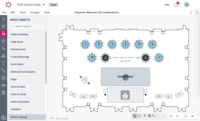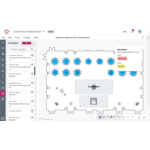Overview
What is Cvent Event Diagramming?
Cvent Event Diagramming (Social Tables) is a software application that allows event planners and properties to work together online. Cvent's cloud-based hospitality software positions event properties to increase sales and work more collaboratively and efficiently with their event, and meeting…
TrustRadius Insights
G2 - Cvent Event Diagrarmming statistics
Enhance your sale - easy to use!
Cvent Diagraming - Providing Accurate Mapping for Event Excellence!
Great tool. Would buy again
Simple Seating Increases Invitees
Great for Visual Planning and Collaborating with Vendors!
Simple and Effective
Leave the frustration behind!
Helpful Visuals
Great event planning tool!
Cvent Event Diagramming Delivers
Great features, super useful
Amazing product, user friendly
Cvent Review
Awards
Products that are considered exceptional by their customers based on a variety of criteria win TrustRadius awards. Learn more about the types of TrustRadius awards to make the best purchase decision. More about TrustRadius Awards
Reviewer Pros & Cons
Pricing
ESSENTIAL
$0
PROFESSIONAL
$199
CUSTOM PACKAGE
Contact
Entry-level set up fee?
- No setup fee
Offerings
- Free Trial
- Free/Freemium Version
- Premium Consulting/Integration Services
Starting price (does not include set up fee)
- $199 per month billed annually
Product Details
- About
- Competitors
- Tech Details
- FAQs
What is Cvent Event Diagramming?
Cvent Event Diagramming Features
- Supported: Showcase a space: Sell the vision of the space with accurate floor plans and differentiating details planners need to know.
- Supported: Create custom diagrams fast: Provide a personalized experience and save time with templates, favorites, and customizable objects.
- Supported: Collaborate in real-time: Strengthen relationships by inviting clients or vendors to watch and comment as changes are made on diagrams they can see.
Cvent Event Diagramming Screenshots
Cvent Event Diagramming Competitors
Cvent Event Diagramming Technical Details
| Deployment Types | Software as a Service (SaaS), Cloud, or Web-Based |
|---|---|
| Operating Systems | Unspecified |
| Mobile Application | Apple iOS, Android, Mobile Web |
| Supported Languages | English, French, Portuguese, Spanish |
Frequently Asked Questions
Comparisons
Compare with
Reviews and Ratings
(67)Community Insights
- Business Problems Solved
- Pros
- Cons
- Recommendations
Cvent Social Tables has been widely used by event planners and designers looking to accurately design and visualize the space needed for their events. With its user-friendly interface and accurate dimensions, users have utilized the software to check layouts, arrange buffet tables, sponsor booths, and more before their events. It has proven especially valuable in situations where social distancing is required, as it allows event planners to create visual seating plans and layouts that adhere to health and safety guidelines. The program facilitates seamless organization of event floor plans across departments, making diagramming and layout tasks much easier. Not only does it save time by eliminating manual seating chart processes for large events, but it also improves communication with attendees through features such as exporting reports and importing data to CRM systems. By providing professional diagrams and allowing control over room layouts, Cvent Social Tables eliminates the need for outsourcing and offers a more convenient alternative to other programs. It has become a preferred choice for event planners, hotel contacts, third-party planning companies, and vendors alike due to its ability to streamline event planning processes and improve the overall attendee experience.
User Interface: Many users have praised the user interface of the software, describing it as seamless, aesthetically pleasing, and highly functional. Several reviewers have mentioned that they found the interface to be intuitive and easy to navigate, even for inexperienced planners.
Rich Features: Numerous users appreciated the well-developed features of the software. They stated that the developers clearly understand event planning and conference centers. Many reviewers liked the rich inventory of equipment and features that can be added to floor plans, as well as the tools provided to communicate and track space needs. Some users felt that this extensive range of features set this software apart from others in the market.
Seamless Collaboration: The collaboration feature is one of the favorite aspects of this software for many users. They find it easy to work with meeting planners and show them changes in real-time. This collaborative aspect enhances communication efficiency between teams, making event planning a smoother process overall.
Cons:
- Limited customization options: Some users have expressed frustration with the inability to customize standard equipment features, such as setting a standard podium size. Additionally, they have mentioned the lack of a note feature for updated layouts being emailed back and forth.
- Integration and compatibility issues: Several reviewers have mentioned difficulties in integrating with other events platforms like EMS and suggested automatic linking of maps to Reservations in booking software. Furthermore, some users have found the software's integration with CVENT's platform to be convoluted.
- User interface and performance concerns: Users have reported that the support provided by Social Tables is subpar. They also noted occasional lagging of the software, which could be attributed either to their internet connection or the program itself. In addition, there were mentions of freezing or errors occurring while using the software, along with slower response times on mobile devices.
Users commonly recommend the following actions when using Social Tables:
-
Try out the software for free and upgrade for more features. Users suggest taking advantage of the free trial period to get a feel for the software's capabilities before deciding to upgrade for additional features.
-
Utilize demo and try with own space and furniture. It is highly recommended to request a demonstration of the software and try it with your own venue space and furniture to assess its suitability and ease of use.
-
Combine with other event management tools. Users advise combining Social Tables with another event management tool for a more comprehensive event planning experience. They specifically mention using it in conjunction with Social Tables for improved diagrams and layouts.
These recommendations indicate that users find value in trying out the software, utilizing demos, and integrating it with other tools to enhance their event planning capabilities.
Attribute Ratings
Reviews
(1-25 of 35)G2 - Cvent Event Diagrarmming statistics
- 3d floor planning
- setting of difficult floor plants
- understanding what is needed
- more items to add to the floor plan
Enhance your sale - easy to use!
- Virtual Tour
- Precise Setup
- Various Diagram export options
- A way to set the front of the room so the chairs and tables face the right direction. This is helpful as we can use meeting spaces in different ways.
- Auto Preview
- Visual & Collaboration Tool
- Ability to easily search venues and room, and download them into my account.
Helpful Visuals
- Visual tool for diagramming
- Allows us to show our business partners how things will look
- Allows us to identify issues with a space before arriving onsite
- There's a little bit of a learning curve
Great event planning tool!
- Ability to color code
- Proportional distancing between furniture
- Local floor plans
- Create more custom items
Cvent Event Diagramming Delivers
- Provides wide selection of interactive floor plans
- Delivers virtual site tours for efficiency and better time management
- Able to collaborate with hotels and venues in real time
- The addition of more tools that allow for better customization
- The ability to share information with external users
Great features, super useful
- Stores plans
- Showing distance around rooms/layouts
- Color code items for easy use/identification
- Ability to create additional custom items
- Share with external users
Amazing product, user friendly
- Upload floor plans
- Downloads to pdf
- Good objects (chairs, tables)
- Easy
- Auto saves
- 3D image upgrades
- More objects
- Download into different formats besides pdf
Cvent Review
- Registration
- Website Design
- Customer Service
- The switch between the old Cvent and Cvent Flex is going pretty well, but there are certain differences that have proven difficult for some of our employees
Easy to use and helps us show RoI!
- Easy to use
- Realistic imaging
- Shows RoI
- More customizable
- Not mobile friendly
- Not as easy for smaller events
Easy to use with many effective features.
- Easy to use.
- Easy adjustments can be made to room layouts.
- Pre-uploaded event space layouts.
- Easy to navigate for inexperienced planners.
- More exact room specs for more accurate measurements/capacities.
- More uploaded event space layouts.
- Possibly gridding options for layouts.
- Great user interface: seamless, aesthetically pleasing, and high functionality design.
- Well developed features: the developers of the software clearly understand event planning and conference centers, as made evident by the rich inventory of equipment/features to add to floor plans and the tools provided to communicate and track space needs, i.e. easy to use and interpret dimension lines to ensure proper aisle-ways, etc..
- Strong Event/Floor Plan Database: well thought out interface organizing facility rooms and events.
- Seamless, simple, quick process for uploading space designs: simply provide a blueprint or CAD file and they can get the space created as a floor plan in no time.
- Some of the finer features of the new update are limiting, such as the inability to customize standard equipment features, e.g. inability to set a standard podium size.
- Inability to integrate with other events platforms such as EMS, it would be great if the maps could automatically be linked to Reservations in our booking software.
- It's hard to think of many areas for improvement, it's a great software!
Floor Plans for Every Event, Big or Small!
- Stored local floor plans.
- Ability to color code items.
- Showing distance needed around a table.
- Ability to create more custom items.
Easy to Use and makes it easy to plan!
- Floor plan
- Seating asssignments
- Design
- Organization
- Event flow
- Instead of just floor plans, I think it would be helpful to be able to see pictures of the interior venue.
You'll want a seat at this table!
- Organization.
- Easy to use.
- Innovative.
Floor Plans Made Easy
- Easy to Use
- Accurate Dimensions and Spacing
- Cvent integration
- Freezes occasionally
Building Floorplans
- Drag and Drop Options.
- Scaled Dimensions.
- Exporting floorplans.
- Sharing floorplans with clients.
A Remedy For Assigned Seating Headaches!
- Visually appealing.
- Accurate and dependable dimensions and sizing.
- Would like to see more customization options.
- Better integration with Cvent.
Love Social Tables!
- Universal Search
- Live Chat
- Improving service perimeter so that we can export multiple diagrams as one document rather than as individual PDFs. Currently because of the service perimeter settings, when we try to utilize the 'Export All' function, each diagram prints extremely small on the page.
- I would like to be able to save specific colors as favorites. I tend to color code the items on a diagram (all AV in orange, all F&B in light blue, all items clients are providing in yellow, etc.). Currently, if I want to use a specific shade of a color, I have to select a currently shaded item and copy/paste the color code. Makes for extra steps in an otherwise quick process.
Take the headache away from table and space management
- Pre-loaded venue diagrams with measurements to save time
- Pretty intuitive
- More seamless integration into Cvent’s platform
- Easier venue and room finder
Social Tables User
- Ease of use
- Quality of product
- Missing functionality
- Sometimes have errors while using
Clean, modern event diagramming software with great customer service - just needs a working mobile app and it'd be perfect!
- Clean, clear event diagrams.
- Overall great customer service.
- The ability to render heights accurately.
- Being able to edit the way specific tools look or the ability to design more customize-able team favorites instead of this.
Great for Collaboration Amongst Multiple Groups
- Table Assignments
- Dietary Restrictions
- Time consuming at initial start.
- It's changed a lot so creates a learning curve frequently.
Cvent Social Table's Floor Plan Feature
- Floor plan feature
- Blog
- Larger floor plan symbols
Social Tables: An Intuitive Way to Get Things Done!
- Duplicate previous events with ease!
- Add complicated seating arrangements (Theater Seating, Circles, Curved Rows etc.)!
- My development department has expressed challenges with missing seating assignments at times.
- Adding new spaces to the program can be a challenge,
- Repeat clients or events
- Creating multiple options for clients
- Ease of use and interface is awesome!
Less appropriate for:
- Layering within the program (i.e., filtering out information on the same diagram for multiple purposes).
- Some layouts are more challenging than others.
- The text tool can be clunky in odd-shaped spaces.